

Square is ending iPad support for their KDS, but that doesn’t mean you have to change devices. Fresh KDS is the leading iPad KDS partner for Square, with seamless integration and 3 months free when you switch.
Connects to Square POS
Works on iPads
24/7 onboarding support
Sign up and get 3 months free!
Reduce ticket times
Eliminate errors
Simple pos integration
Decrease costs
Keep your team in sync
.svg)

.png)






When Square sunsets iPad support for their KDS, you don’t have to change how your kitchen runs. Fresh KDS is fully integrated with Square — and purpose-built to keep you moving without skipping a beat.
Keep using your iPads
Stay on Square POS
Continue using your setup
Whether you want to get started on your own, schedule a 1-on-1 onboarding call, or reach out anytime with questions, we’ve got you covered. Fresh KDS is built to integrate easily with Square, and our team is available 24/7 if you need support.
Everything your team needs to move faster, stay organized and serve orders on time shift after shift.
Get started —3 months free
Automatically sort orders based on prep and pickup times, so your team always works on what’s due next — keeping service fast and consistent.
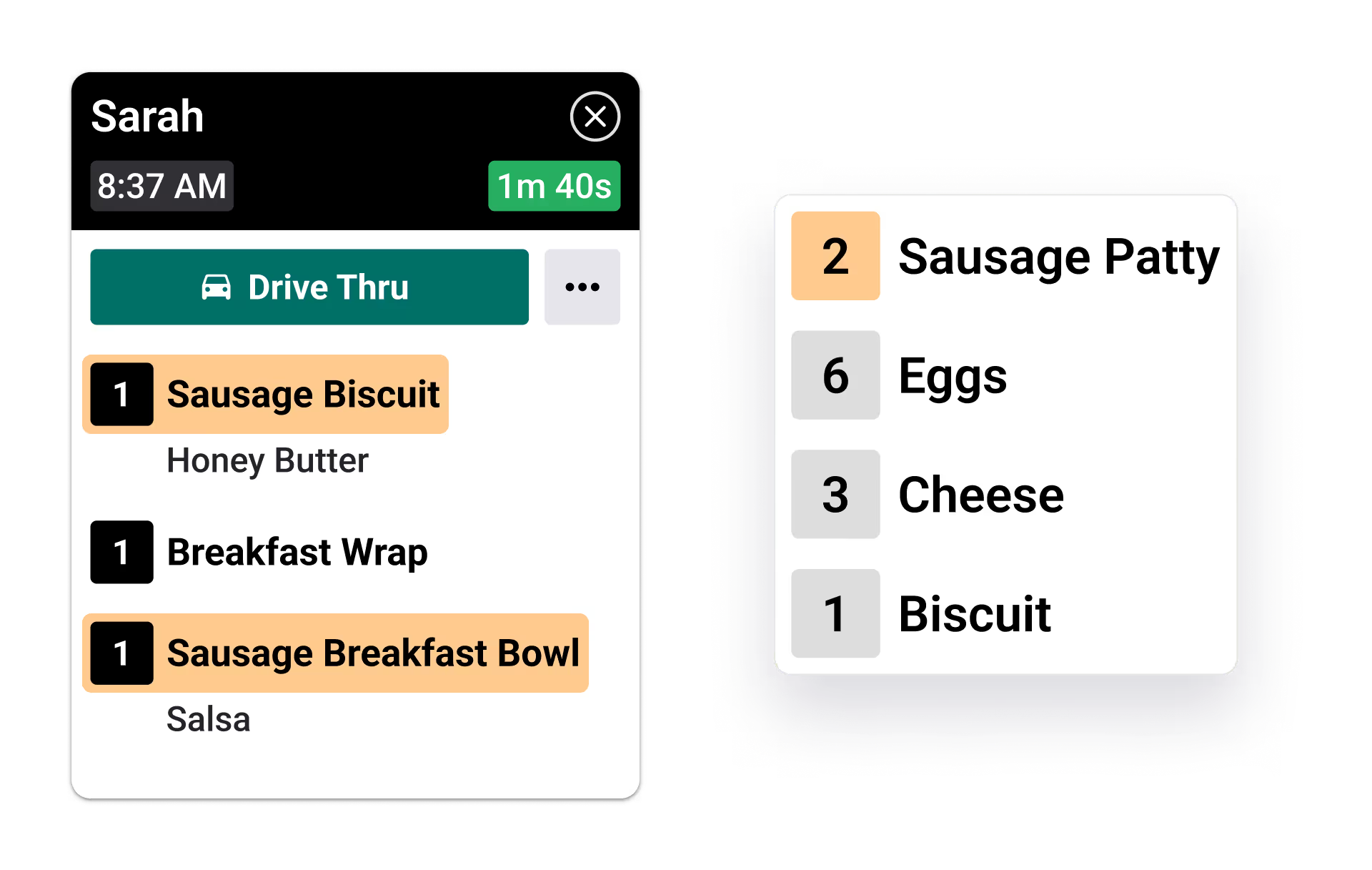
See exactly how many ingredients you need across all active orders — no mental math, no second guessing, just faster batch prep.

Quickly move urgent or delayed orders to the front of the line to recover speed before service slows down.
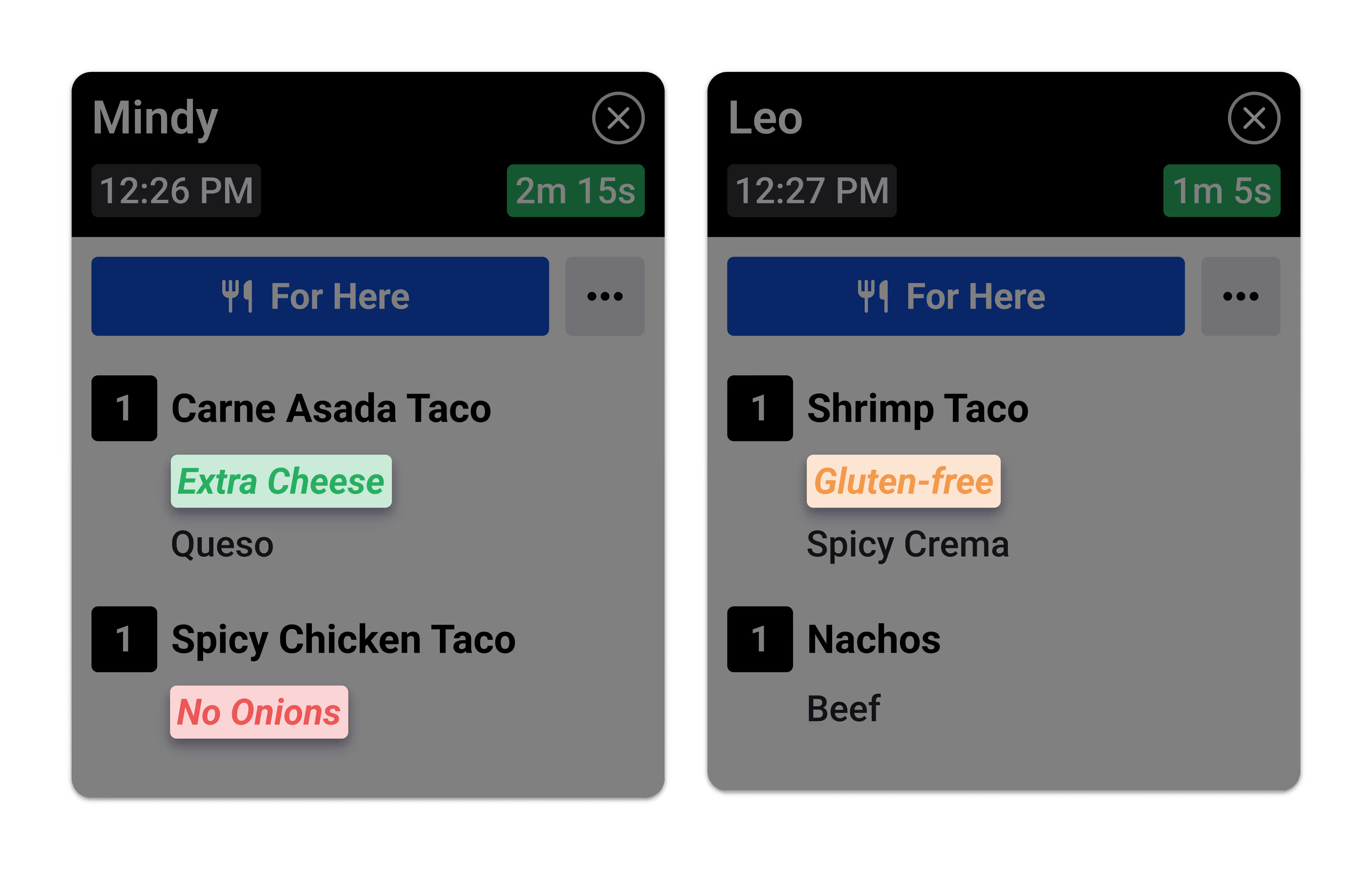
Customize how modifiers and special requests are displayed — so your team can fulfill every order accurately, without costly remakes that slow down service.
See order pickup time, and progress at a glance.
Easily notify customers when it's time to pick up.
Get notified instantly when a customer arrives for pickup.
See pickup times easily
Notify customers intantly
Get alerts on customer arrival
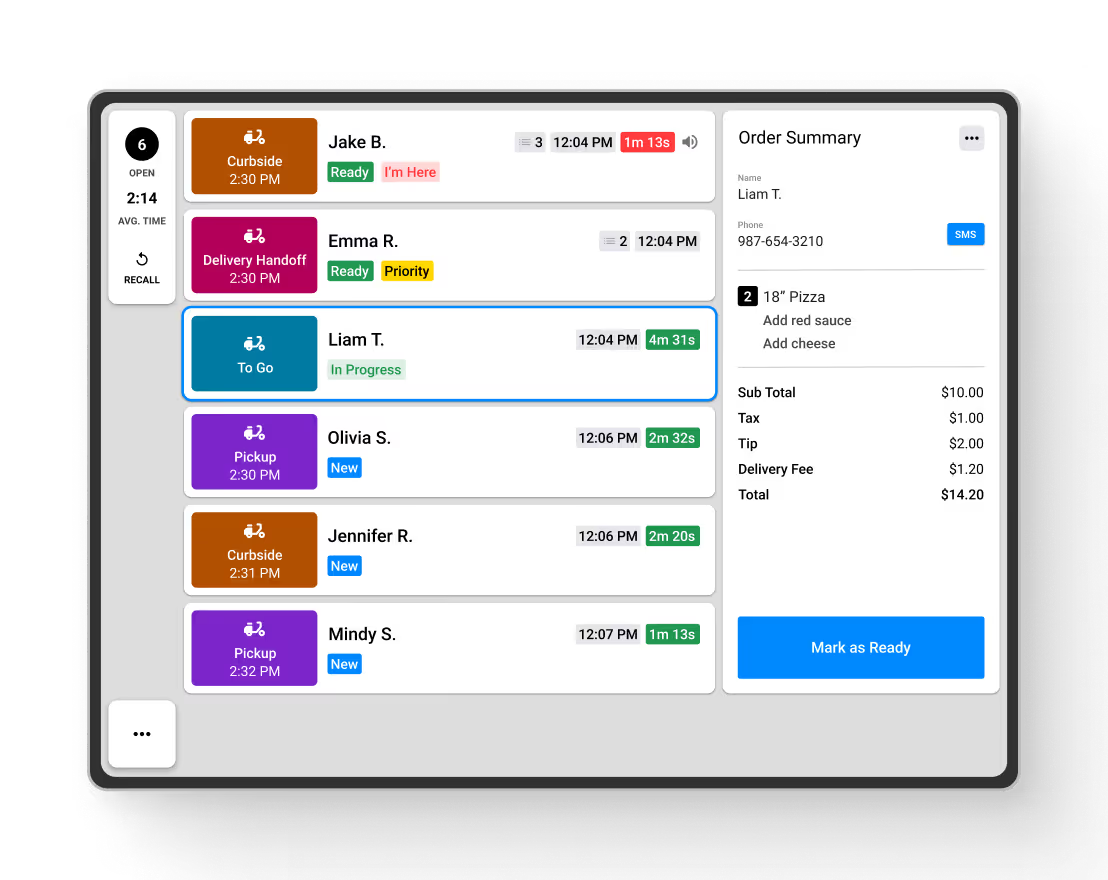

Customize messages with names and pickup details.
Add an “I’m Here” link so customers can check in.
Alert customers exactly when orders are ready.
Customize names and pickup info
Add an "I'm Here" check-in link
Alert customers when orders are ready
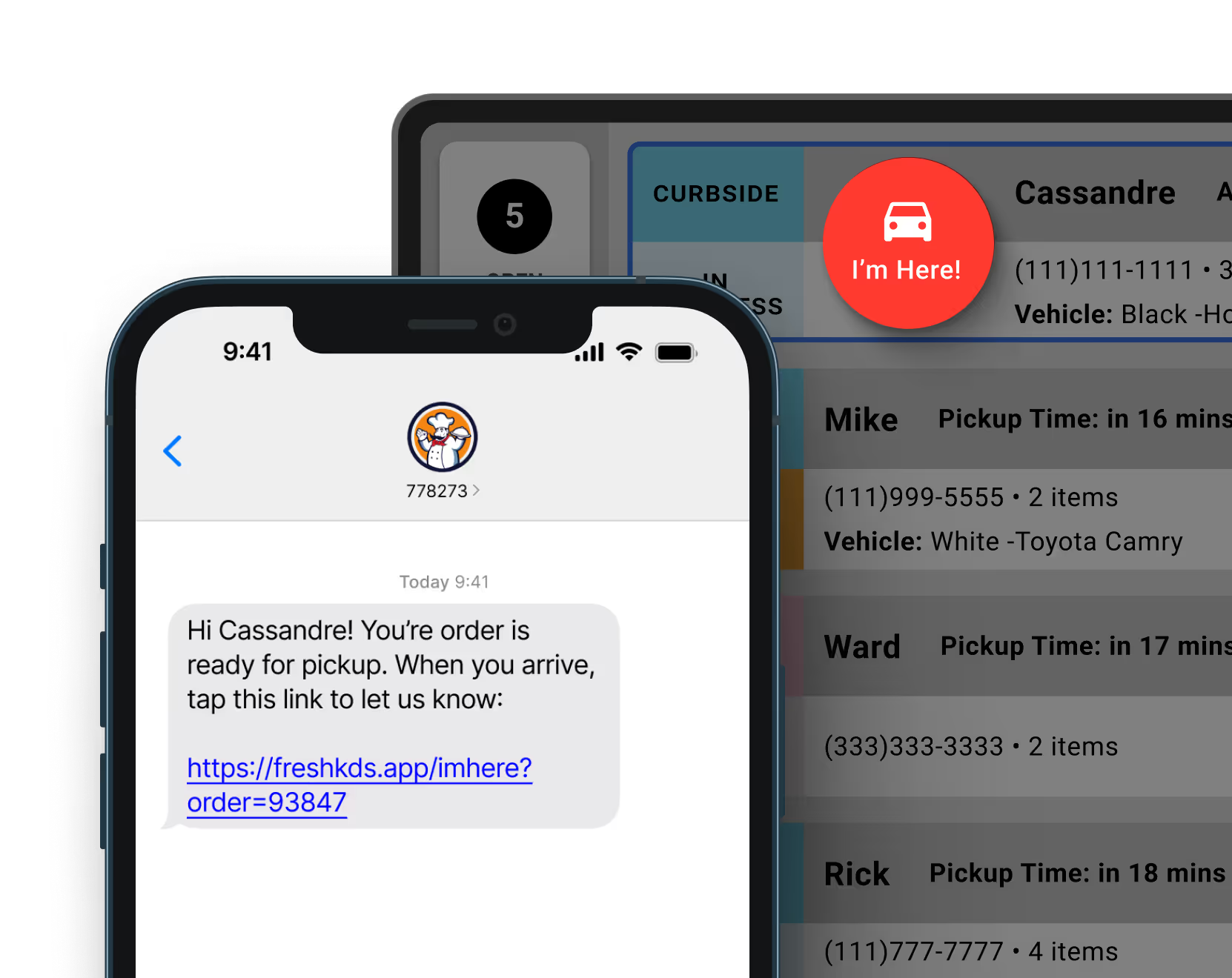
Let customers see when orders move from prep to ready.
Minimize waiting and speed up the pickup flow.
Free up staff by cutting down status questions.
Show progress from prep to ready
Speed up the pickup flow
Cut down status question for staff

Enjoy your first 3 months free. No commitment — just sign up and start using Fresh KDS today.
Everything you need to get off paper tickets and start digitally managing your kitchen

Set how long before tickets change from green to yellow and red for each order type so your kitchen has real-time visibility into performance.

Enables more complex kitchen workflows and customer communication

Set how long before tickets change from green to yellow and red for each order type so your kitchen has real-time visibility into performance.


From complete order tickets to individual item labels, take full control of your kitchen’s printing needs directly from Fresh KDS


Get real-time ingredient totals across all open orders


Sync order bumps and item strikethroughs between screens or configure a workflow to send an order from one screen to another when bumped.


Customize how specific modifiers show up on tickets—using colors, bold text, and italics to call out the most important parts of an order.


Simplify your pickup experience by showing real-time order statuses on a customer-facing display.


Instantly see how your team is performing with average ticket times, total orders cleared, and a color-coded breakdown of on-time, caution, and late orders right on the KDS screen.


Send customizable messages to customers when orders are received or are ready for pick up.

For larger restaurants with the need for 5 or more stations

Set how long before tickets change from green to yellow and red for each order type so your kitchen has real-time visibility into performance.


From complete order tickets to individual item labels, take full control of your kitchen’s printing needs directly from Fresh KDS


Get real-time ingredient totals across all open orders


Sync order bumps and item strikethroughs between screens or configure a workflow to send an order from one screen to another when bumped.


Customize how specific modifiers show up on tickets—using colors, bold text, and italics to call out the most important parts of an order.


Simplify your pickup experience by showing real-time order statuses on a customer-facing display.


Instantly see how your team is performing with average ticket times, total orders cleared, and a color-coded breakdown of on-time, caution, and late orders right on the KDS screen.


Send customizable messages to customers when orders are received or are ready for pick up.

Organiser et gérer les billets

Mesurez et analysez les performances

Suivez et communiquez l'état des commandes

Matériel et compatibilité

Our team will walk you through the setup step by step, answer any questions, and make sure everything works the way your kitchen needs it to.

