Run smoother.
Serve faster.
Powerful tools, clear insights, and faster service. Everything you need to keep your kitchen moving.
Get started — it's free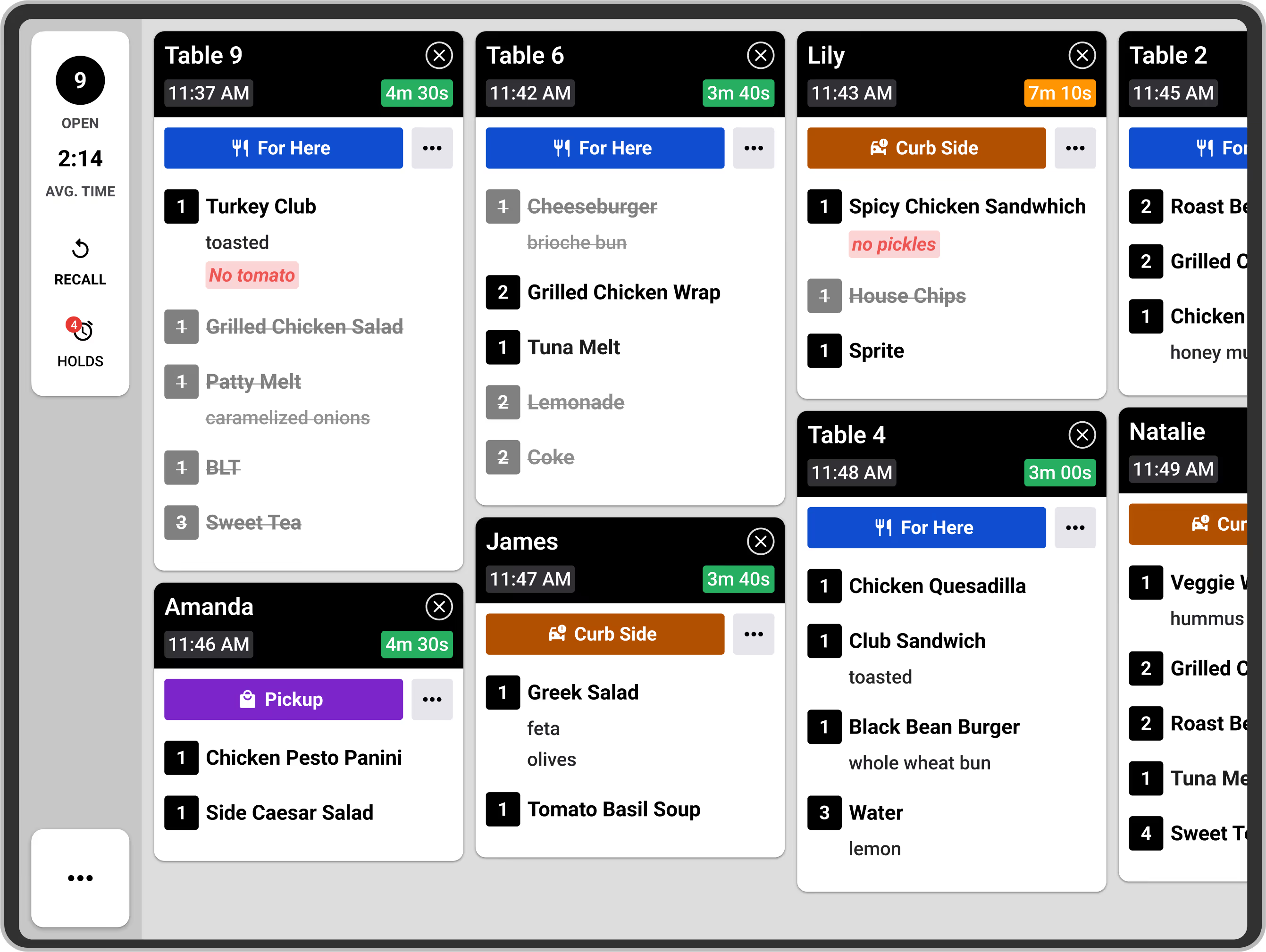

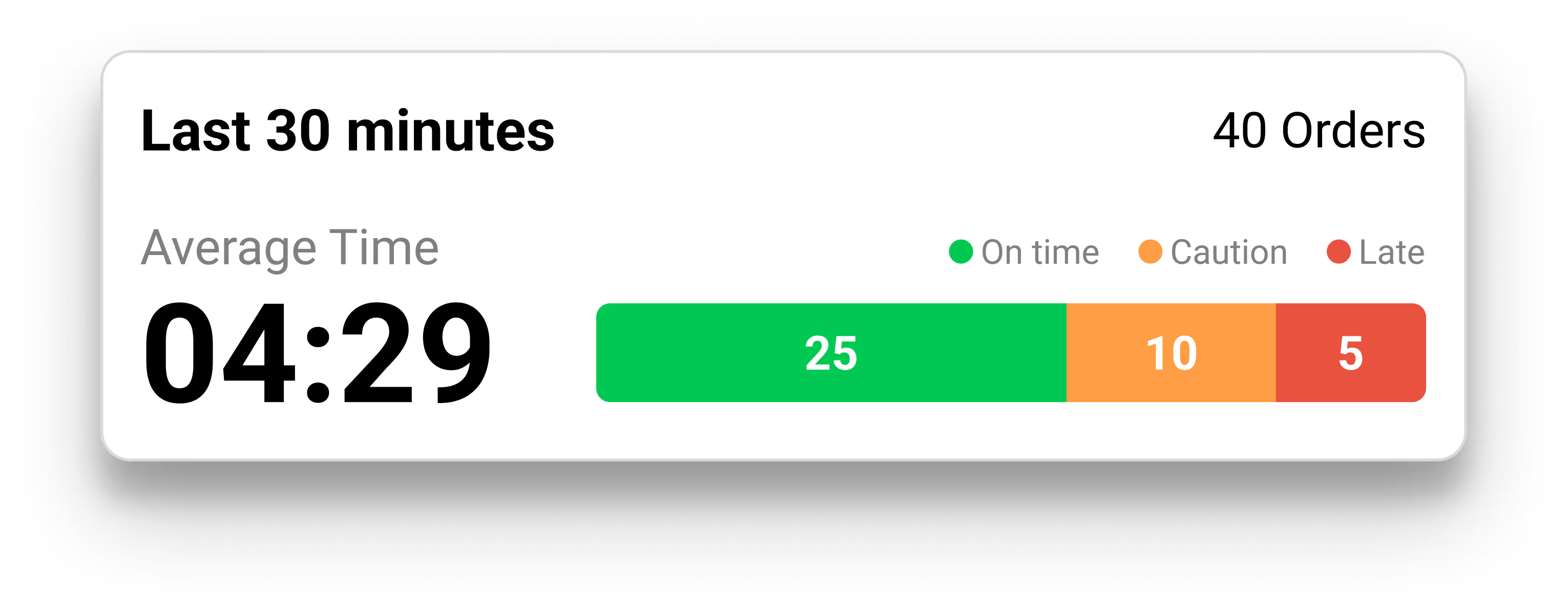



Run every shift smoother
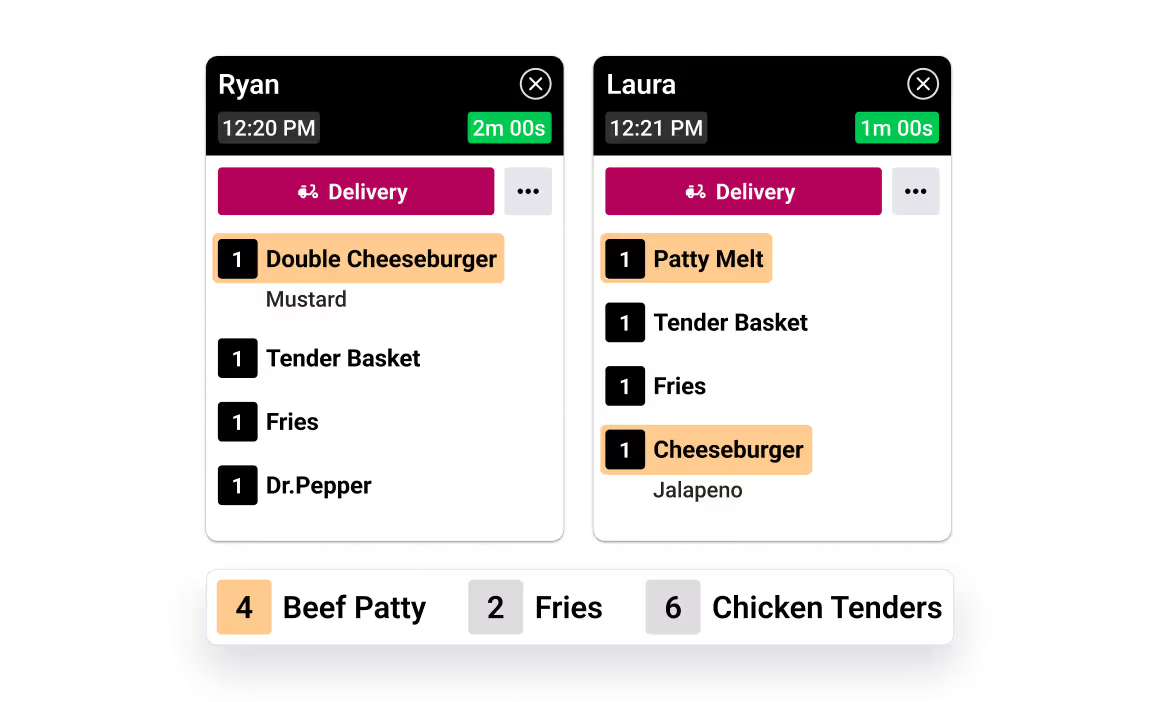
Know exactly how much to prep
Get real-time ingredient totals across all open orders, so you can prep with precision and keep service running smoothly.
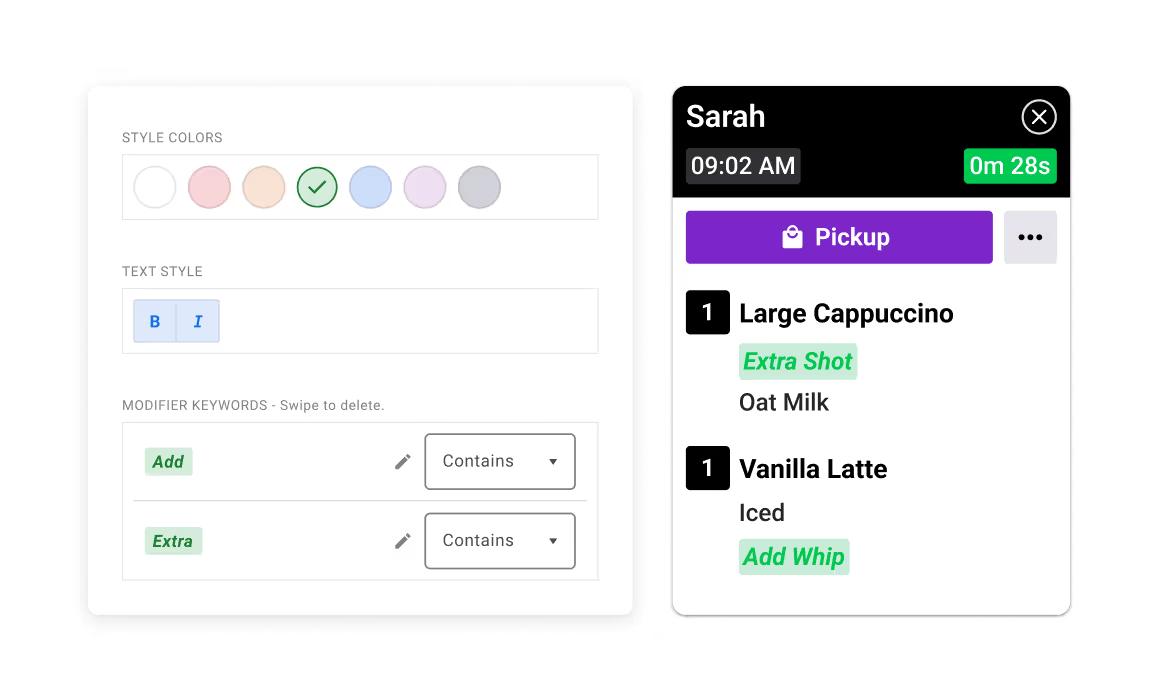
Get it right the first time
Customize how specific modifiers show up on tickets—using colors, bold text, and italics to call out the most important parts of an order.
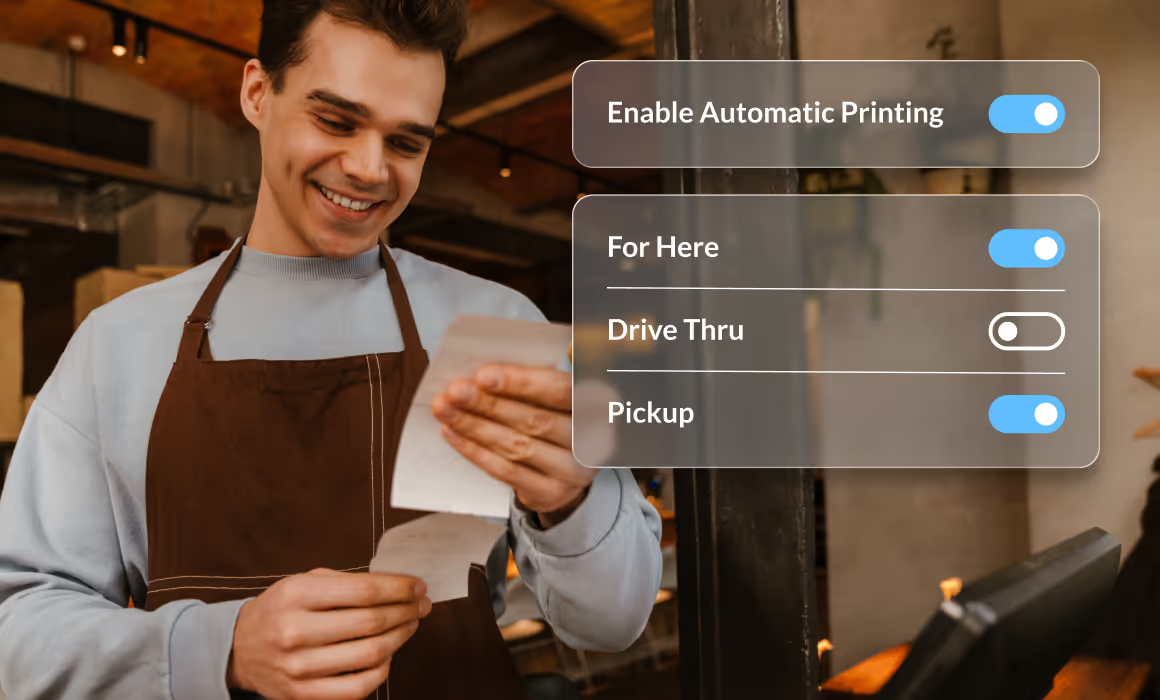
On-demand label and ticket printing
Use Fresh KDS with a compatible printer for hassle-free label and ticket printing, directly from the app.

Keep every station in sync
Every kitchen is different. Fresh KDS has multiple options for screen communication so you can keep every station in perfect sync.

Automatically sort orders
Automatically sort orders based on prep and pickup times, so your team always works on what’s due next — keeping service fast and consistent.
Simplify your order handoffs
Show real-time order statuses on a customer screen to reduce lobby chaos and keep pickups simple.
Let customers see when orders move from prep to ready.
Minimize waiting and speed up the pickup flow.
Free up staff by cutting down status questions.
Show progress from prep to ready
Speed up the pickup flow
Cut down status question for staff
Keep off-premise orders clear and speed up delivery, pickup and curbside service with a dedicated take-out view.
See order pickup time, and progress at a glance.
Easily notify customers when it's time to pick up.
Get notified instantly when a customer arrives for pickup.
See pickup times easily
Notify customers intantly
Get alerts on customer arrival

Send automatic SMS updates to keep customers informed and make off-premise pickups frictionless.
Customize messages with names and pickup details.
Add an “I’m Here” link so customers can check in.
Alert customers exactly when orders are ready.
Customize names and pickup info
Add an "I'm Here" check-in link
Alert customers when orders are ready

Split orders into two clear rows by type, helping your team stay organized and speed up prep.
Separate dine-in and takeout orders at a glance.
Prioritize off-premise orders without slowing down in-house service.
Customize which orders show where to match your workflow.
Separate dine-in and take-out
Prioritize off-premise without slowing dine-in
Choose order placement to fit workflow
Know what's happening, fix what's slowing you down
Monitor and improve your kitchen from your pocket.
Track your kitchen’s speed and consistency from anywhere. On The Fly turns live KDS data into clear, mobile-friendly insights so you can spot issues early, coach your team, and keep service running at its best.
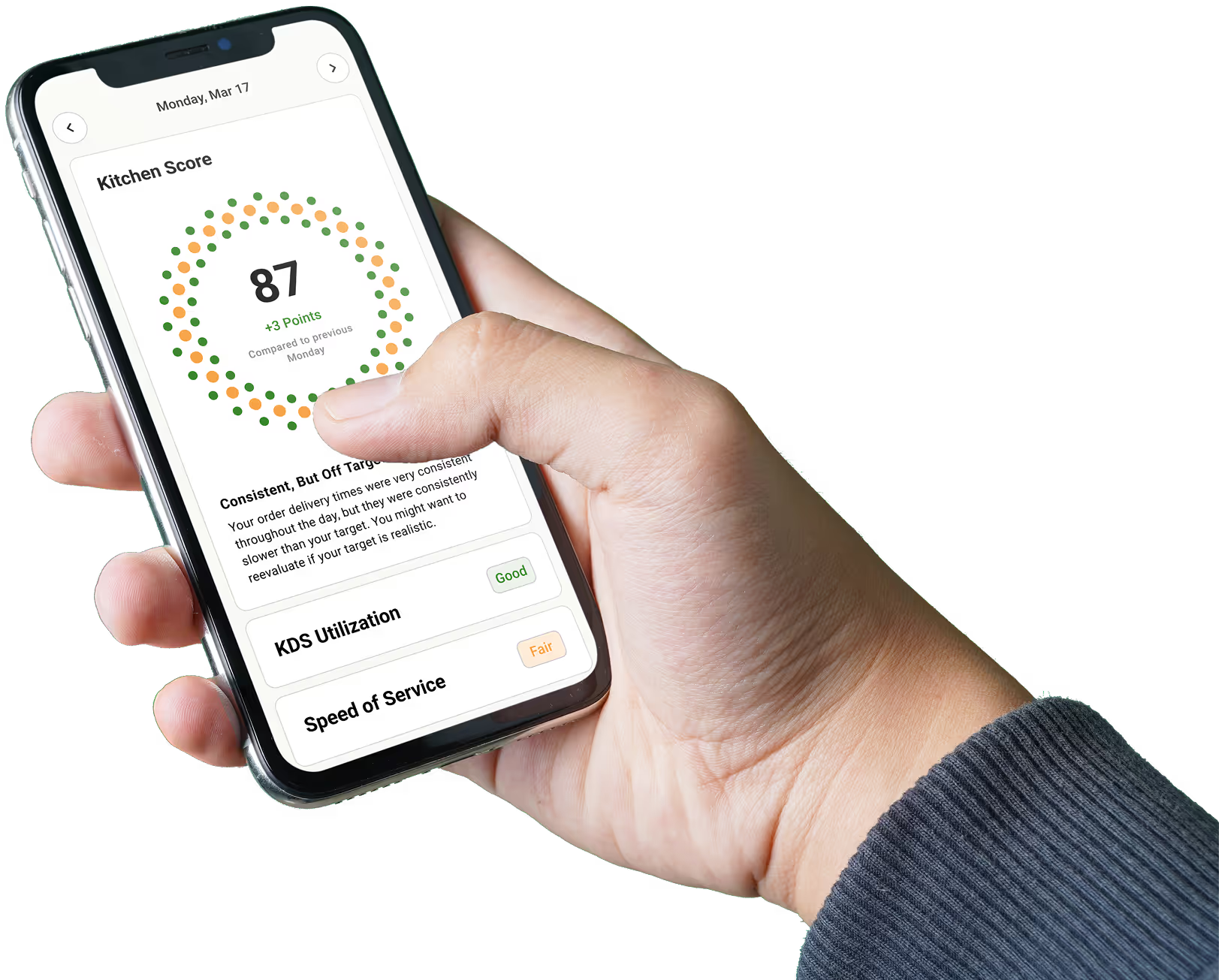


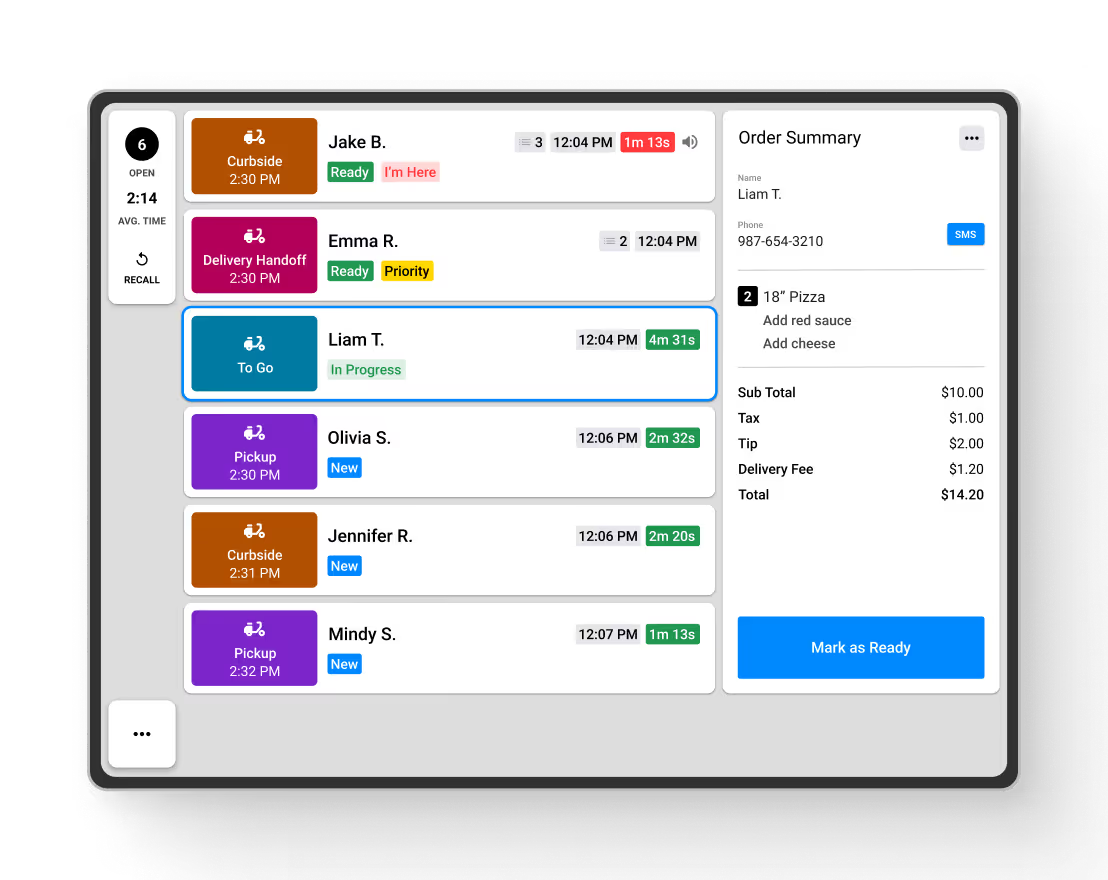
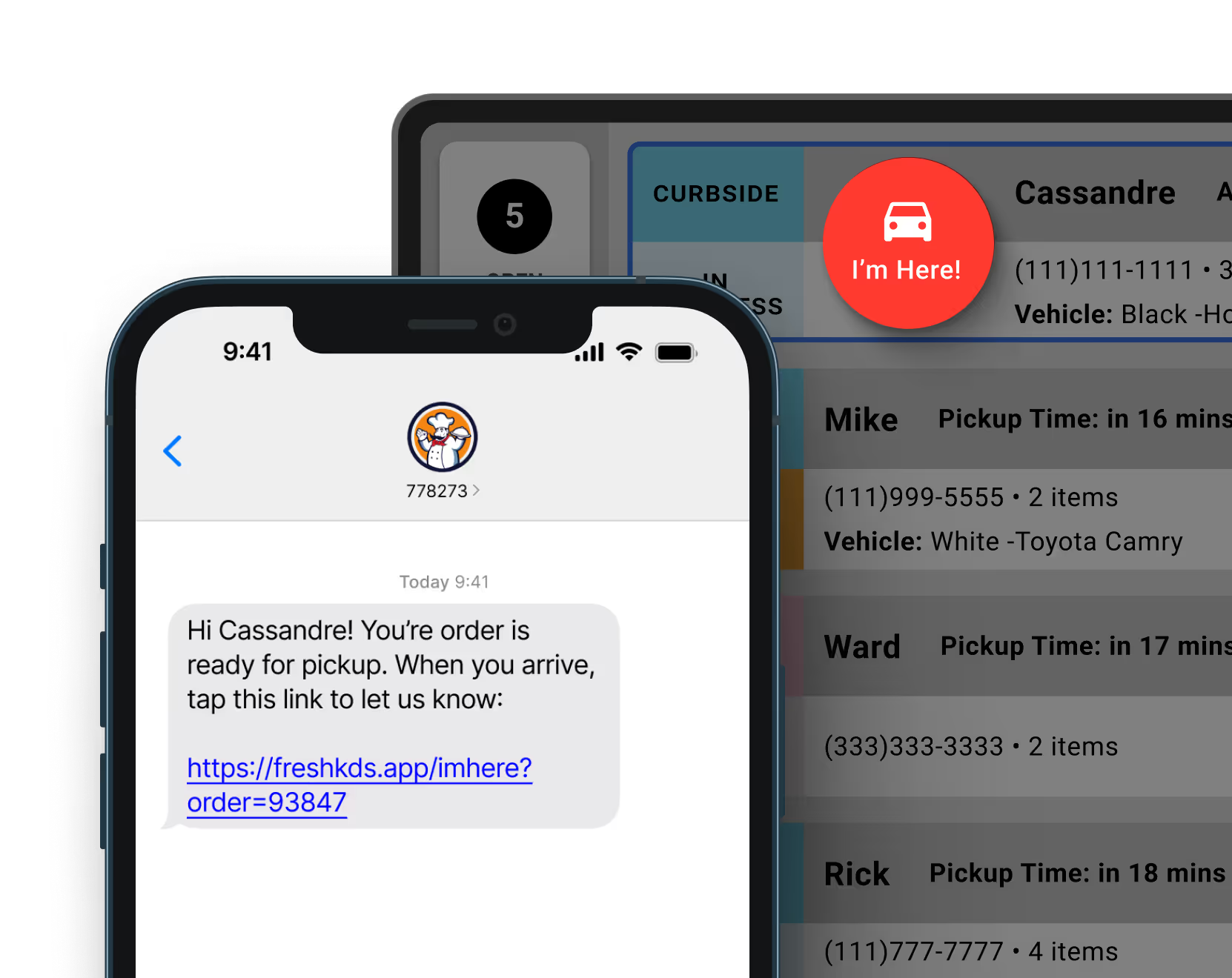
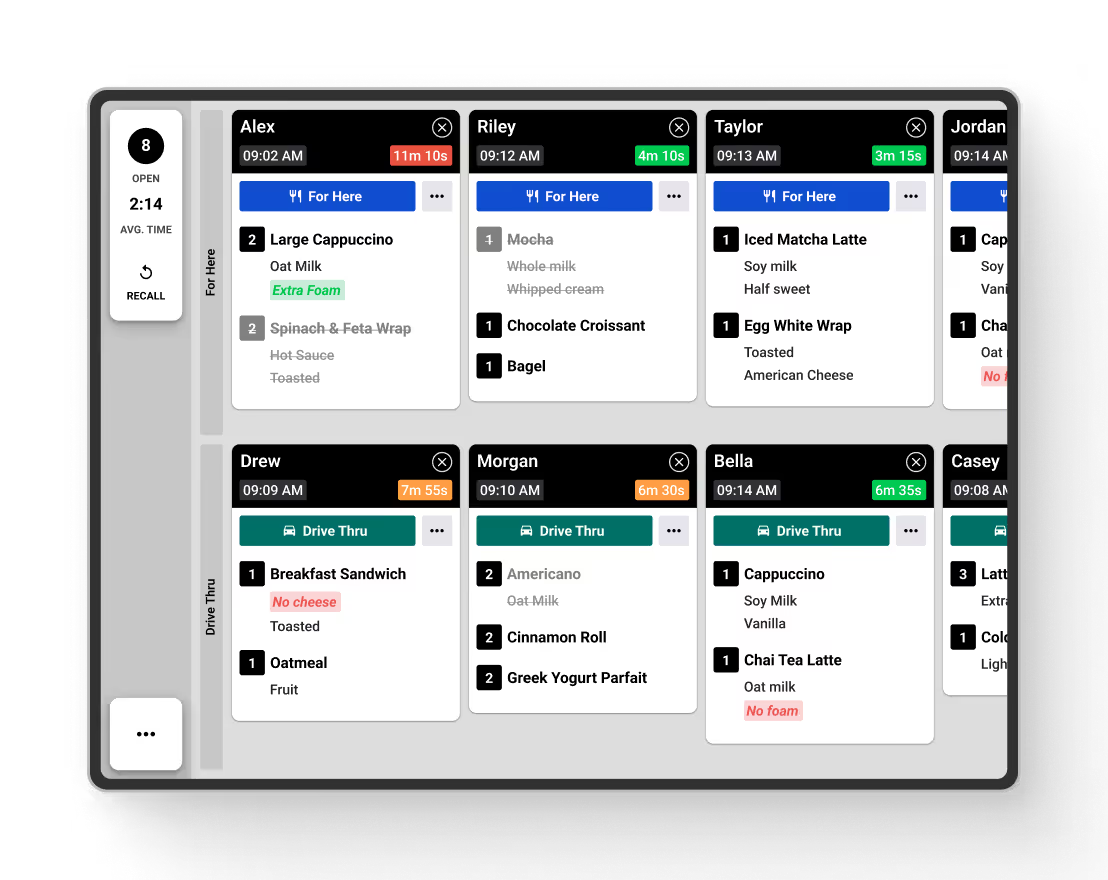


.avif)













