Order Tracker
Show customers exactly when their order is ready
Order Tracker connects to your Fresh KDS to display live order updates on any TV — so guests and drivers know when to pick up without interrupting your staff.
A better pickup experience for your customers and your team
Instant visibility
Faster handoffs
Less front-counter chaos
Automatically updates as you work
As your team works in Fresh KDS, Order Tracker updates automatically. New orders appear under Preparing, and once they’re bumped in Fresh KDS, they move to Ready. The screen stays perfectly in sync with your kitchen, keeping customers informed and pickups effortless.
Clear order details & updates at a glance
Order name - The name the order was placed under
Order type - Pickup, delivery, or to-go
Order Status - Received, Ready Soon, or estimated ready time
Each order card displays the key details customers and drivers need — including the name the order was placed under, whether it’s for pickup, delivery, or to-go, and its current status such as Received, Ready Soon, or an estimated ready time.
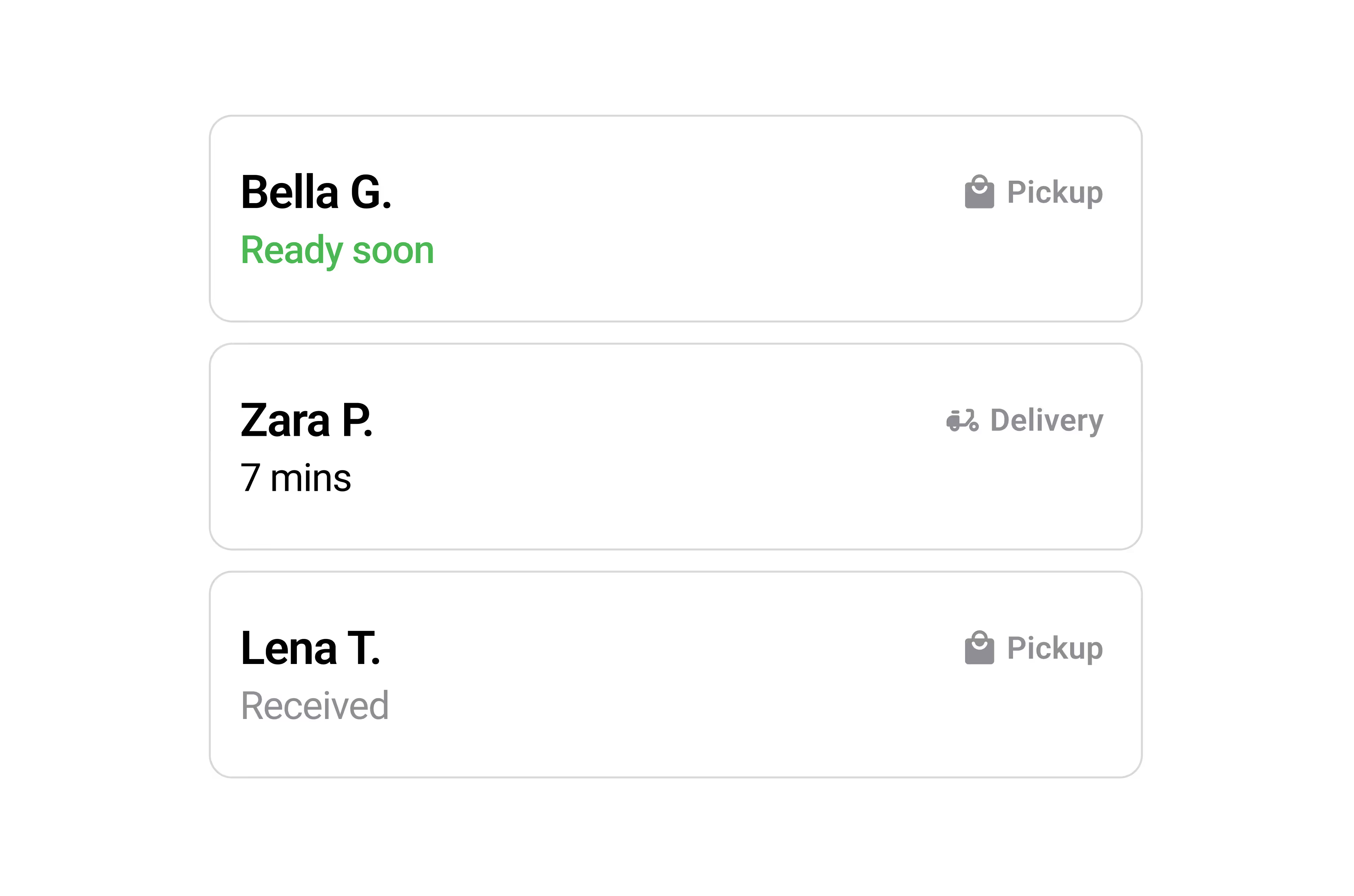
Make it yours with custom branding
Add your logo and colors to make Order Tracker feel like part of your space. A branded display helps your pickup area look polished and familiar while keeping the focus on your restaurant’s experience.
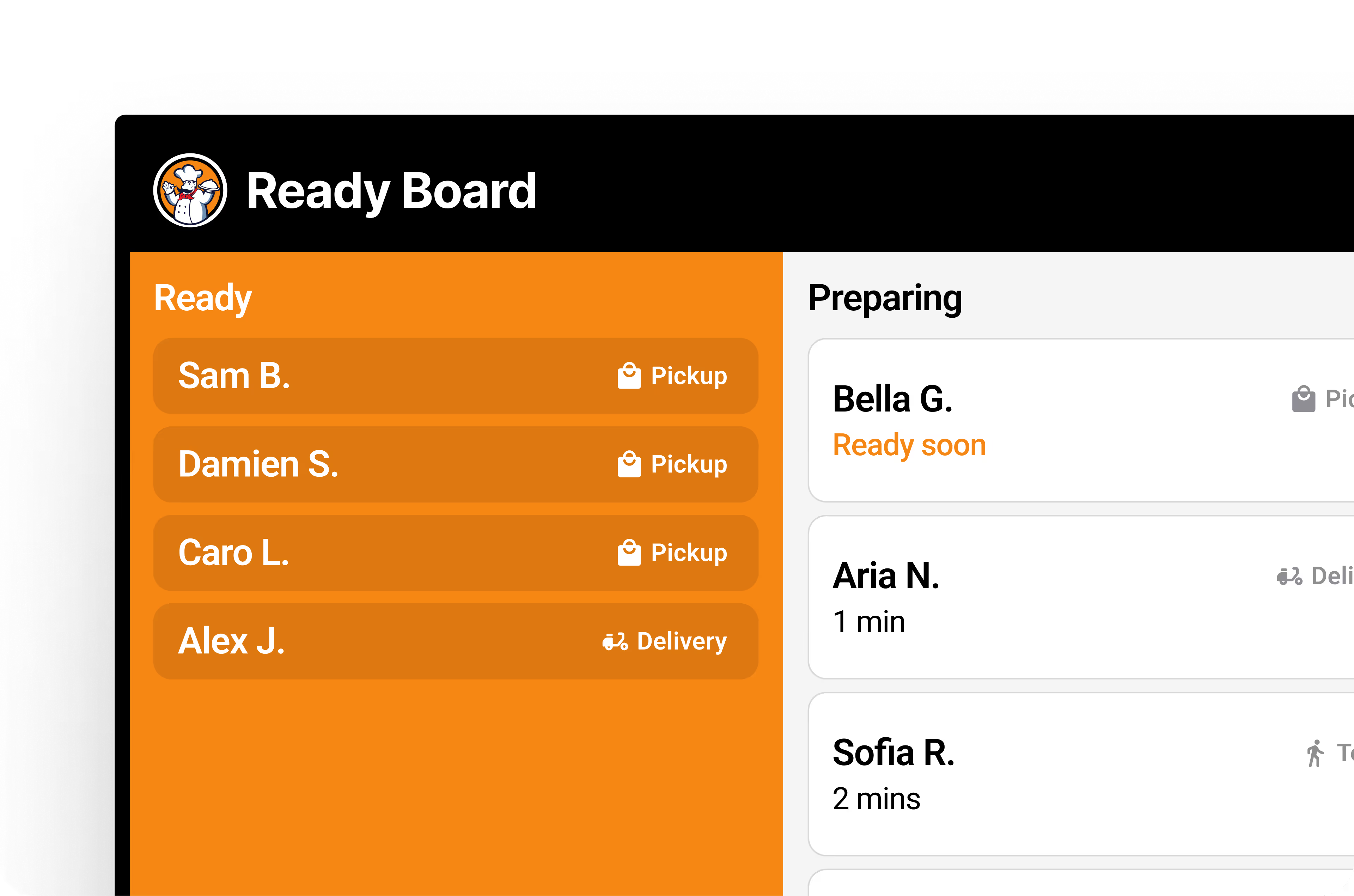

Order Tracker is free with your Fresh KDS Subscription. Get setup in minutes.
Frequently asked questions
How does the Fresh KDS Order Tracker work?
Is Order Tracker Free?
What equipment is required to set up the Fresh KDS Order Tracker?
How can I configure the Order Tracker settings in Fresh KDS?

