Show customers exactly when their order is ready
A better pickup experience for your customers and your team
Instant visibility
Faster handoffs
Less front-counter chaos
Automatically updates as you work
As your team works in Fresh KDS, Order Tracker updates automatically. New orders appear under Preparing, and once they’re bumped in Fresh KDS, they move to Ready. The screen stays perfectly in sync with your kitchen, keeping customers informed and pickups effortless.
Clear order details & updates at a glance
Each order card displays the key details customers and drivers need — including the name the order was placed under, whether it’s for pickup, delivery, or to-go, and its current status such as Received, Ready Soon, or an estimated ready time.
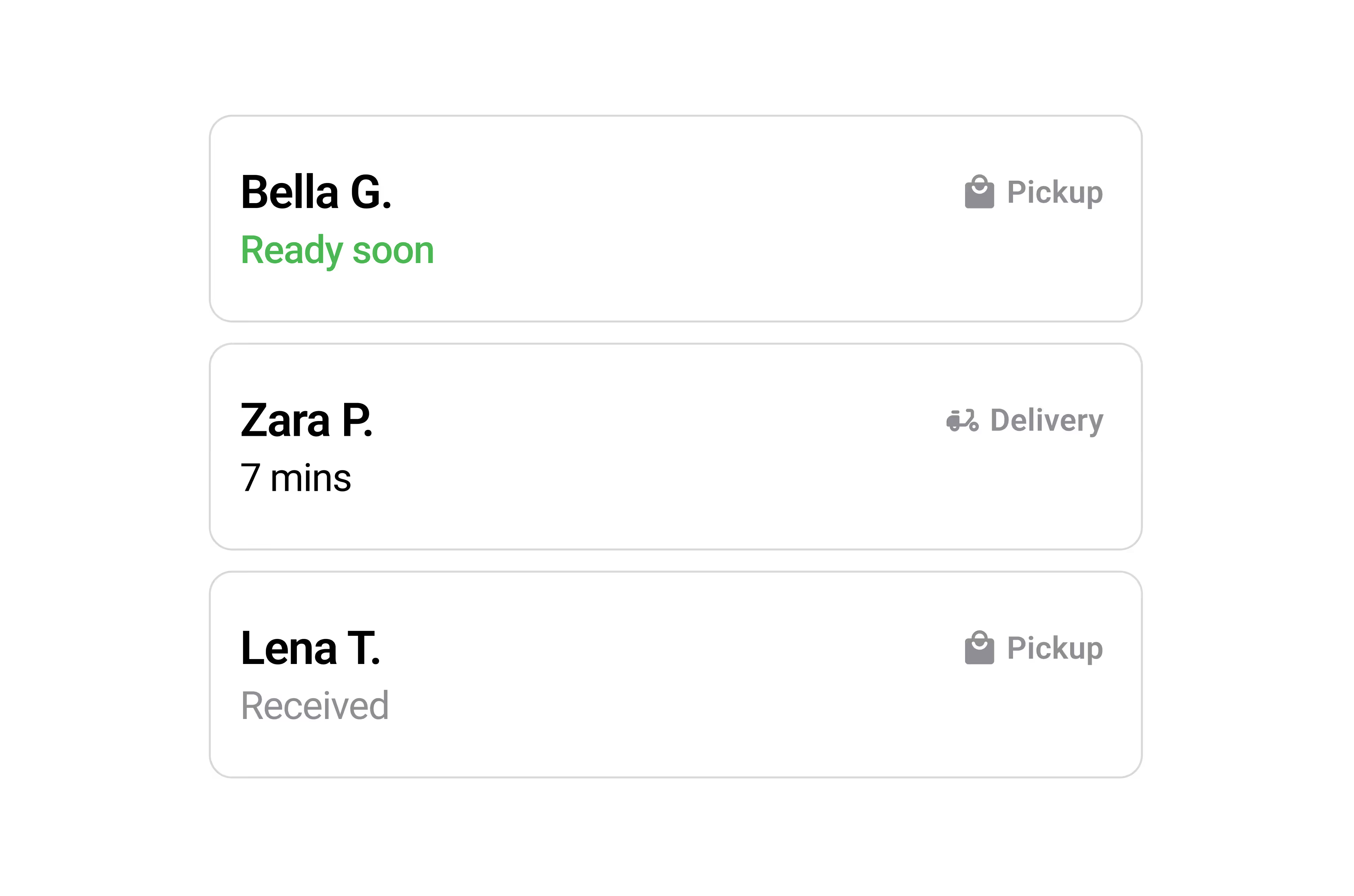
Make it yours with custom branding
Add your logo and colors to make Order Tracker feel like part of your space. A branded display helps your pickup area look polished and familiar while keeping the focus on your restaurant’s experience.
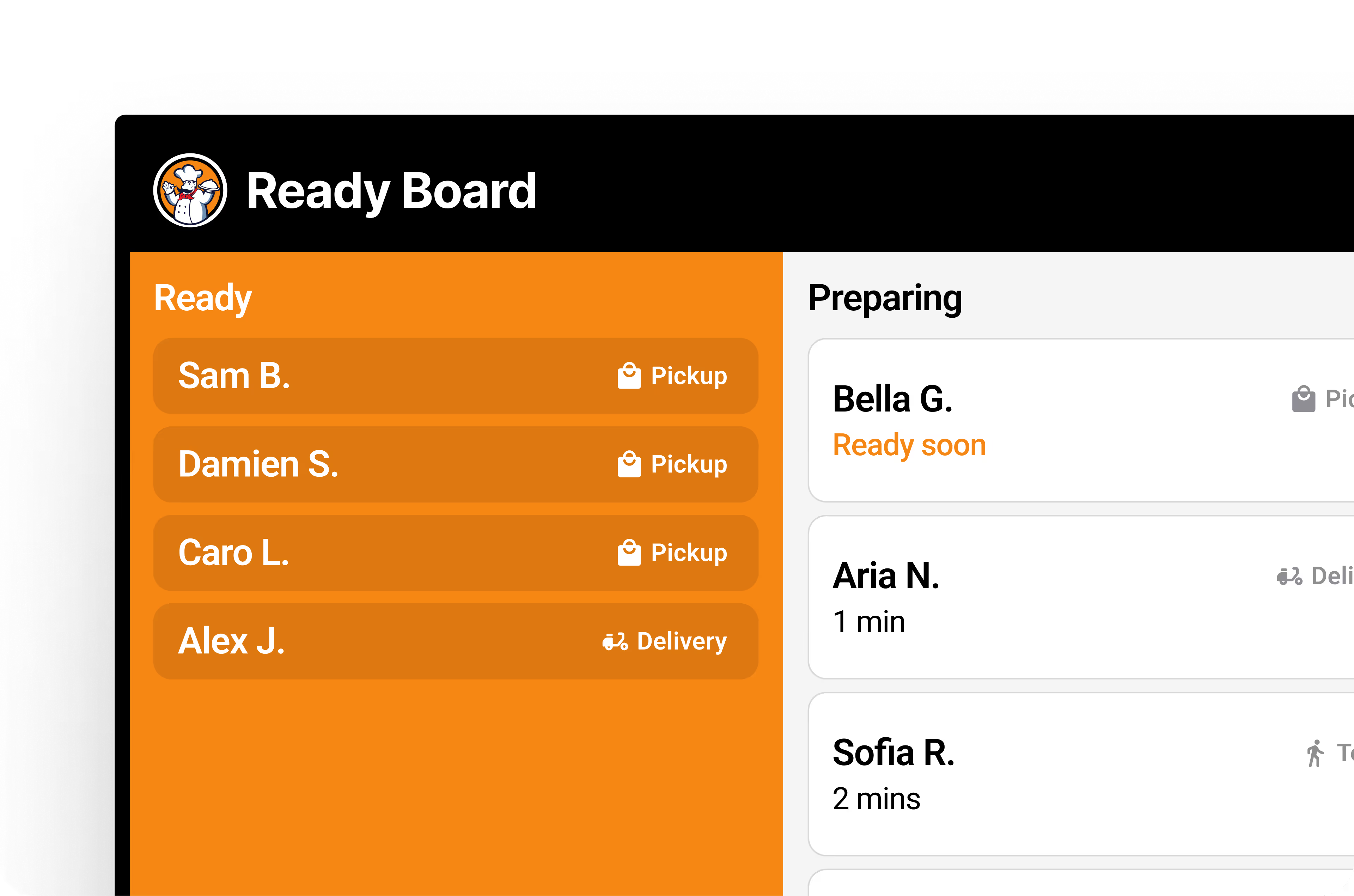

Ressourcen für Ihren Erfolg
- Loggen Sie sich in den Fresh Web Browser ein.
- Wählen Sie in der linken Navigationsleiste „Abrechnung und Abonnements“ aus.
- Wählen Sie den Tab „Abonnements“.
- Klicken Sie neben Ihrem Standort auf die Schaltfläche „Weitere Aktionen“.
- Wählen Sie „Abonnement bearbeiten“.
- Aktualisieren Sie die Plandetails.
- Klicken Sie auf „Aktualisieren“.
Abonnement-Upgrades werden anteilig berechnet und werden sofort wirksam. Wenn Sie Hilfe benötigen, wenden Sie sich über das Nachrichtensymbol an das Support-Team oder senden Sie eine E-Mail an help@freshkds.com. Weitere Informationen finden Sie auf der Neuer KDS-Abonnementleitfaden.
Der Fresh KDS Order Tracker verwendet einen Amazon Fire TV Stick, um einen Kundenbildschirm anzuzeigen, auf dem Bestellungen in zwei Statusspalten angezeigt werden: Bereit und Bereit. Diese Funktion ist nur mit dem Fresh KDS Premium- oder Unlimited-Kontingent verfügbar. Zur Einrichtung benötigen Sie einen Amazon Fire TV Stick, einen Fernseher oder Monitor mit HDMI-Anschlüssen und eine starke Wi-Fi-Verbindung. Folgen Sie den Schritten, um den Fire TV Stick einzurichten, die Order Tracker-App herunterzuladen, zu konfigurieren und sie mit Fresh KDS zu verbinden.
Um den Fresh KDS Order Tracker einzurichten, benötigen Sie:
- Ein Amazon Fire TV Stick (erhältlich bei verschiedenen Anbietern, einschließlich Amazon).
- Ein Fernseher oder Monitor mit HDMI-Anschlüssen.
- Starke Wi-Fi-Verbindung
- Klicken Sie neben Ihrem Standort auf die Schaltfläche „Weitere Aktionen“.
- Wählen Sie „Abonnement bearbeiten“.
- Aktualisieren Sie die Plandetails.
- Klicken Sie auf „Aktualisieren“.
Nachdem Sie die erforderliche Ausrüstung erhalten haben, folgen Sie den Anweisungen zur Einrichtung, um den Fire TV Stick anzuschließen, die Order Tracker-App herunterzuladen und sie so zu konfigurieren, dass sie mit Fresh KDS funktioniert.
Eine detaillierte Anleitung zur Einrichtung finden Sie unter Klicken Sie hier.
- Navigiere in der Fresh KDS App zu Einstellungen - Order Tracker.
- Umschalten Auf für Order Tracker.
- Fresh KDS scannt nach Ihrem Order Tracker. Einmal erkannt, wird die Anzahl von Order Trackers verbunden wird zunehmen.
- Umschalten Auf um Bestellungen anzuzeigen, die „Bereit sein.“
- Umschalten Auf um Bestellungen anzuzeigen, die 'Bereit. '
Eine detaillierte Anleitung zur Einrichtung finden Sie unter Klicken Sie hier.
Weitere Funktionen des Premium- und Unlimited-Tarifs
Greifen Sie mit Fresh KDS Premium und Unlimited auf noch mehr Tools zu, um Ihre Küche effizienter zu gestalten.
