Show customers exactly when their order is ready
A better pickup experience for your customers and your team
Instant visibility
Faster handoffs
Less front-counter chaos
Automatically updates as you work
As your team works in Fresh KDS, Order Tracker updates automatically. New orders appear under Preparing, and once they’re bumped in Fresh KDS, they move to Ready. The screen stays perfectly in sync with your kitchen, keeping customers informed and pickups effortless.
Clear order details & updates at a glance
Each order card displays the key details customers and drivers need — including the name the order was placed under, whether it’s for pickup, delivery, or to-go, and its current status such as Received, Ready Soon, or an estimated ready time.
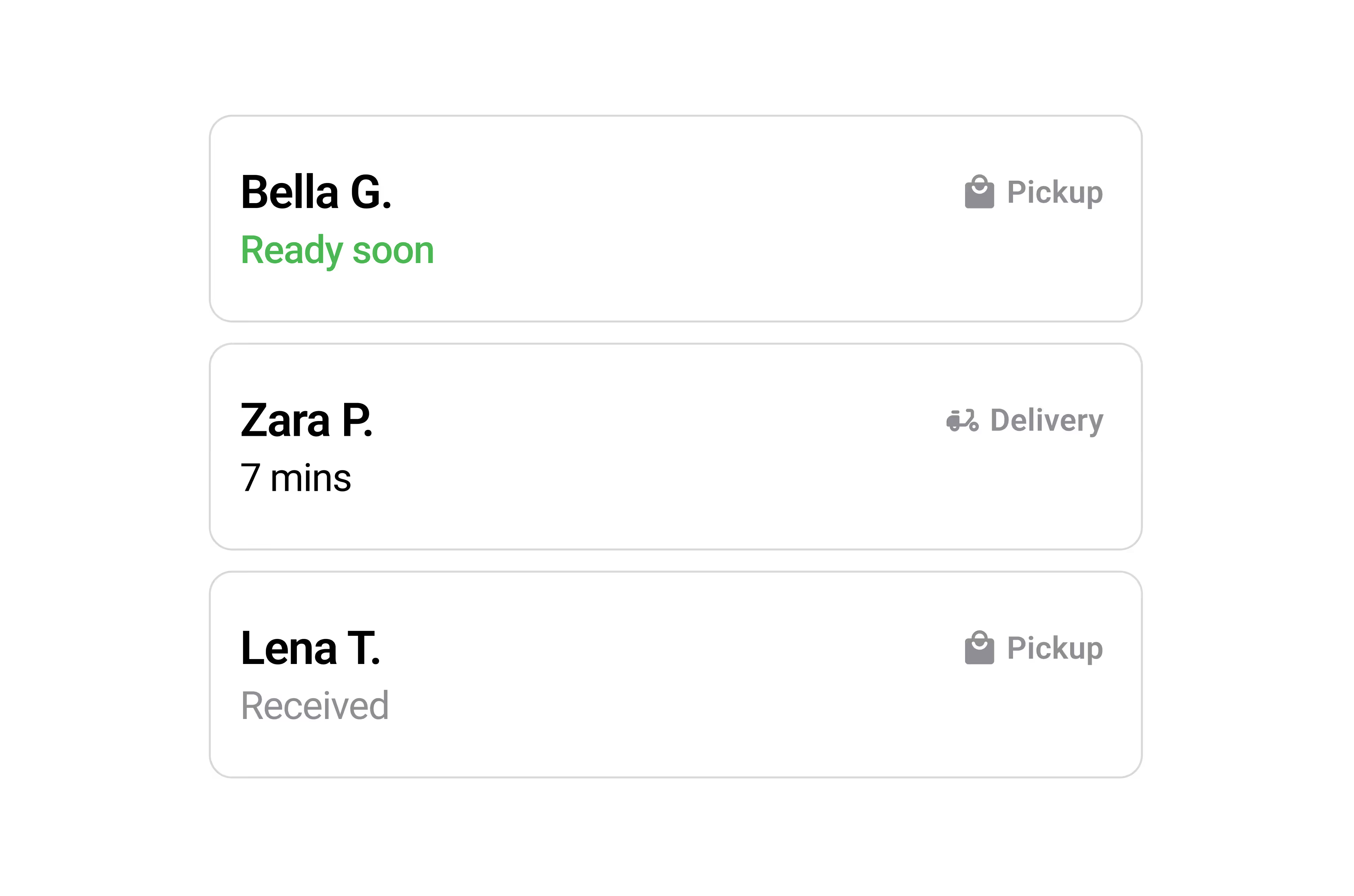
Make it yours with custom branding
Add your logo and colors to make Order Tracker feel like part of your space. A branded display helps your pickup area look polished and familiar while keeping the focus on your restaurant’s experience.
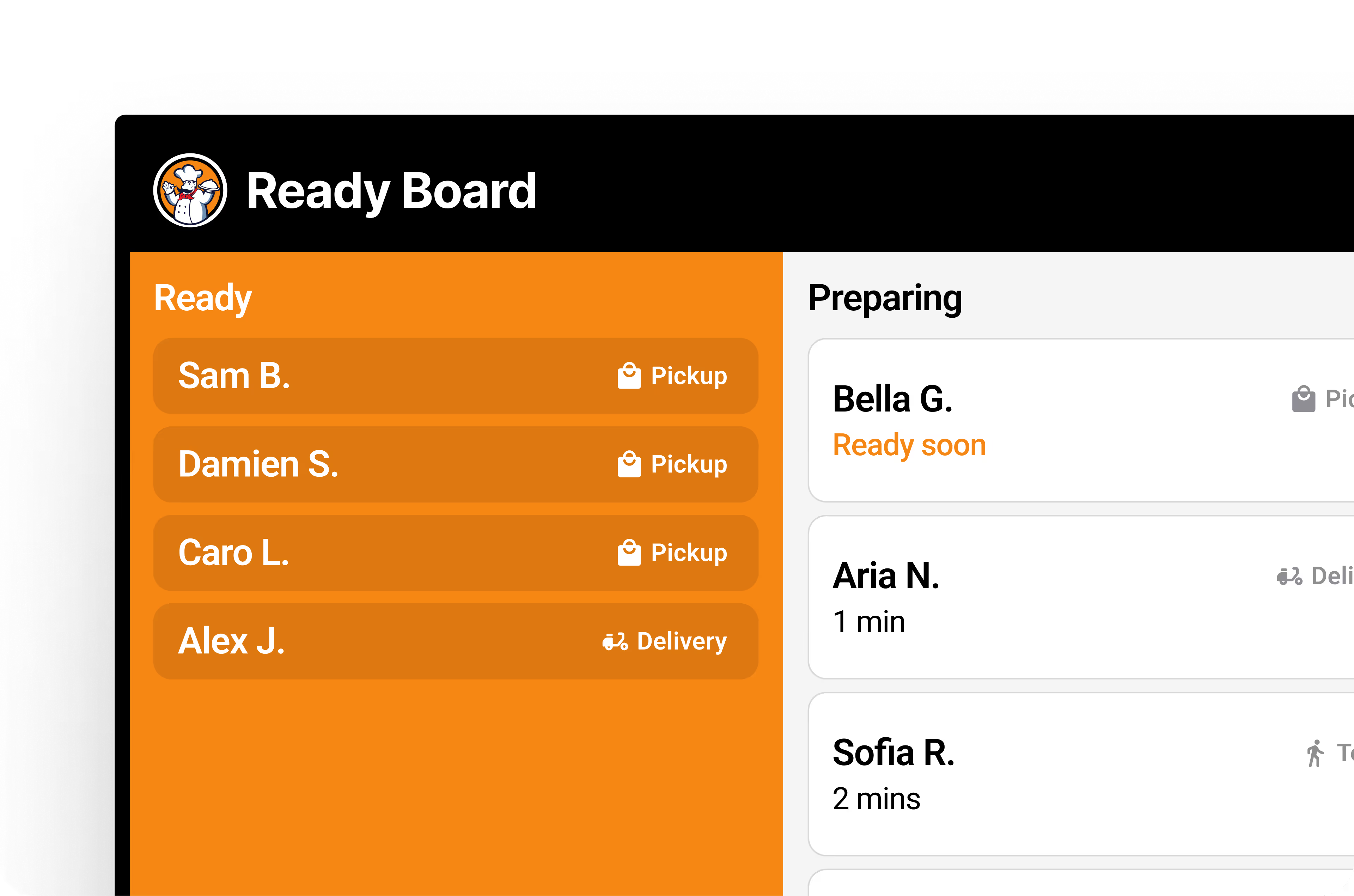

Upgrade your Fresh KDS plan
For as little as $5 more a month, upgrade your plan and gain access to powerful features like Customer-Facing Order Tracker, In-App Metrics, and more, designed to streamline your kitchen operations.
Annually
Monthly
💫
Save 20% with yearly pricing
current plan

Set how long before tickets change from green to yellow and red for each order type so your kitchen has real-time visibility into performance.


Set how long before tickets change from green to yellow and red for each order type so your kitchen has real-time visibility into performance.


Get real-time ingredient totals across all open orders


Sync order bumps and item strikethroughs between screens or configure a workflow to send an order from one screen to another when bumped.


Customize how specific modifiers show up on tickets—using colors, bold text, and italics to call out the most important parts of an order.


From complete order tickets to individual item labels, take full control of your kitchen’s printing needs directly from Fresh KDS


Simplify your pickup experience by showing real-time order statuses on a customer-facing display.


Instantly see how your team is performing with average ticket times, total orders cleared, and a color-coded breakdown of on-time, caution, and late orders right on the KDS screen.


Send customizable messages to customers when orders are received or are ready for pick up.

recommended

Set how long before tickets change from green to yellow and red for each order type so your kitchen has real-time visibility into performance.


Get real-time ingredient totals across all open orders


Sync order bumps and item strikethroughs between screens or configure a workflow to send an order from one screen to another when bumped.


Customize how specific modifiers show up on tickets—using colors, bold text, and italics to call out the most important parts of an order.


From complete order tickets to individual item labels, take full control of your kitchen’s printing needs directly from Fresh KDS


Simplify your pickup experience by showing real-time order statuses on a customer-facing display.


Instantly see how your team is performing with average ticket times, total orders cleared, and a color-coded breakdown of on-time, caution, and late orders right on the KDS screen.


Send customizable messages to customers when orders are received or are ready for pick up.


