Not all kitchen display systems are made to provide the same range of functionality or support. As you determine the best ticketing system for your kitchen, it’s important to understand the basic and advanced features that may be valuable to your business. Here are some of the most basic functions you need in your KDS, plus the advanced features you can benefit from with a more advanced system like Fresh KDS.
How Does a Kitchen Display System Work?
A kitchen display system (KDS) replaces a paper ticket system in restaurants and commercial kitchens by receiving and displaying orders electronically. Typically a KDS connects to a point of sale (POS) system or online ordering platform to pull orders and organize them on screens placed in the kitchen.
When an order is placed, it is automatically sent to the KDS, where it appears on designated screens for the kitchen staff to see. This setup allows each station in the kitchen to access the relevant parts of an order in real time, ensuring that food preparation is synchronized and efficient.

What Basic Features Do You Need in Your KDS?
When selecting a KDS for your business, there are several basic features that most systems offer. Here are some of the standard features of most kitchen display systems.
Real-Time Order Display: The KDS should instantly display orders as they are placed, allowing kitchen staff to see and start preparing items without delay.
Order Status Tracking: Real-time tracking and updating of order status helps kitchen staff and front-of-house employees monitor progress.
Order Management: Every KDS comes with a setup to organize and prioritize orders on the display screens.
POS System Integration: Each KDS is designed to connect to at least one POS system, but not all kitchen display systems are able to connect to more than one ordering system.
Multiple Screen Support: Most kitchen display systems can display orders on multiple screens across different stations in the kitchen.
Reporting and Analytics: Basic reporting features to track order times, completion rates, and other metrics can help you see performance averages.
What Additional Features Should You Look for in a KDS?
Beyond the basic features, a more advanced kitchen display system can offer additional functionalities that further enhance your kitchen’s efficiency, communication, and overall operation. Here are some advanced features to look for:
Ease of Use: It’s helpful to have a system that provides an intuitive and user-friendly interface that requires minimal training for kitchen staff to use effectively.
Multi-POS Integration: Some systems (like Fresh KDS) connect seamlessly with multiple POS systems so you can use the one of your choice.
Integration With Online Ordering Platforms: Additionally, you may want your KDS to connect with various online ordering systems to aggregate orders along with your in-house orders.
Multi-Screen Management: Not all systems allow you to customize order communication between screens to adjust how orders are shown or bumped to the next station, but this is a helpful feature for businesses that have multiple workstations.
Advanced Order Routing: You may also benefit from the ability to automatically route specific items to designated stations based on the type of dish, such as sending salads to the cold prep area and grilled items to the grill station.
Order Grouping and Coursing: Some systems allow grouping of items or coursing to simplify the ordering process and ensure the timely completion of related dishes.
Customization Options: You may want to choose the settings for order types, colors, sounds, and display themes to suit the specific workflow and visual preferences of your kitchen.
Detailed Reporting and Analytics: Advanced analytics that provide insights into kitchen performance, including order processing times, peak hours, and staff productivity, help you make data-driven decisions.
Customizable Workflows: The ability to create and customize workflows specific to your kitchen’s operations allow for the KDS to adapt to your processes, rather than the other way around.
User Permissions and Security: Some systems allow advanced user management features to set permissions and ensure only authorized staff can access specific functionalities or sensitive information.
Recipe Display: A KDS can break down orders into ingredient lists to provide clear communication and consistency in dish quality.
How Fresh KDS Features Benefit Your Business
Fresh KDS provides a comprehensive range of features designed to enhance kitchen efficiency, streamline operations, and improve overall customer satisfaction. Not only does Fresh KDS include all the crucial features listed above, but there are several key ways your business can benefit when you choose this system.
Integration Flexibility
Unlike some other systems, Fresh KDS supports both iPads and Android tablets, allowing you to use your existing devices and avoid additional hardware costs. This flexibility ensures a seamless transition and reduces the need for expensive new equipment.
Fresh KDS also works with most POS systems and many online ordering platforms. Plus, with Fresh, you can choose to utilize bump bars to simplify order management and reduce the need for touchscreens. Bump bars offer a durable and efficient way to manage orders for high-volume kitchens.
Order Control
Fresh KDS helps you gain more control over your order displays, including manual order arrangement and the ability to manually hold and release orders. The coursing options let you group order types together, while automatic timers help hold orders to support cleaner and more accurate screen layouts for your team—especially during rush hours.
Fresh lets you set custom pickup time thresholds to help your kitchen avoid delays and keep services running smoothly. Plus, you can set Fresh KDS to automatically flag for allergies when customers identify them on orders.
Team Communication
Fresh KDS provides features to help your kitchen team get on the same page as quickly and efficiently as possible. For example, you can set order alert sounds to differentiate between various types of orders as things come in. Similarly, the color-coded orders make it easier for your team to visually distinguish between different order types and timer statuses at a glance.
Not all orders take the same amount of time, so you can set custom timers for different order types to manage preparation times effectively. Your team can strikethrough items or entire orders as they finish preparing them. Use Fresh KDS settings to ensure orders are prepared correctly and within the expected timeframe.
Multi-Station Management
Do you have several stations in your kitchen that support different tasks? Use station pausing when one of these screens isn’t in use to temporarily pause a station during peak times or equipment maintenance.
You can also set up screens to easily bump orders to the next screen as they progress through the preparation stages from station to station. Or, you can set up your screens to all display the order progress at the same time. If your team has one person assigned to carry out orders, you can even dedicate a single screen to single out those orders from other types.
Customer Communication
Fresh KDS can help you provide a better customer experience by improving clarity around order progress. Set custom SMS alerts to automatically let customers know when their order is in progress or ready. This helps them get their food when it is the optimal temperature and freshness while reducing wait times.
Use Fresh KDS’s Customer-Facing Order Tracker to turn any TV or monitor into a customer-facing order status screen. This transparency keeps customers informed about their order status, reducing anxiety and improving their overall experience.
Ready to get started? Setting up Fresh KDS is easy and only takes about 10 minutes to set up. Start a free trial to test out these features and see how they benefit your business.
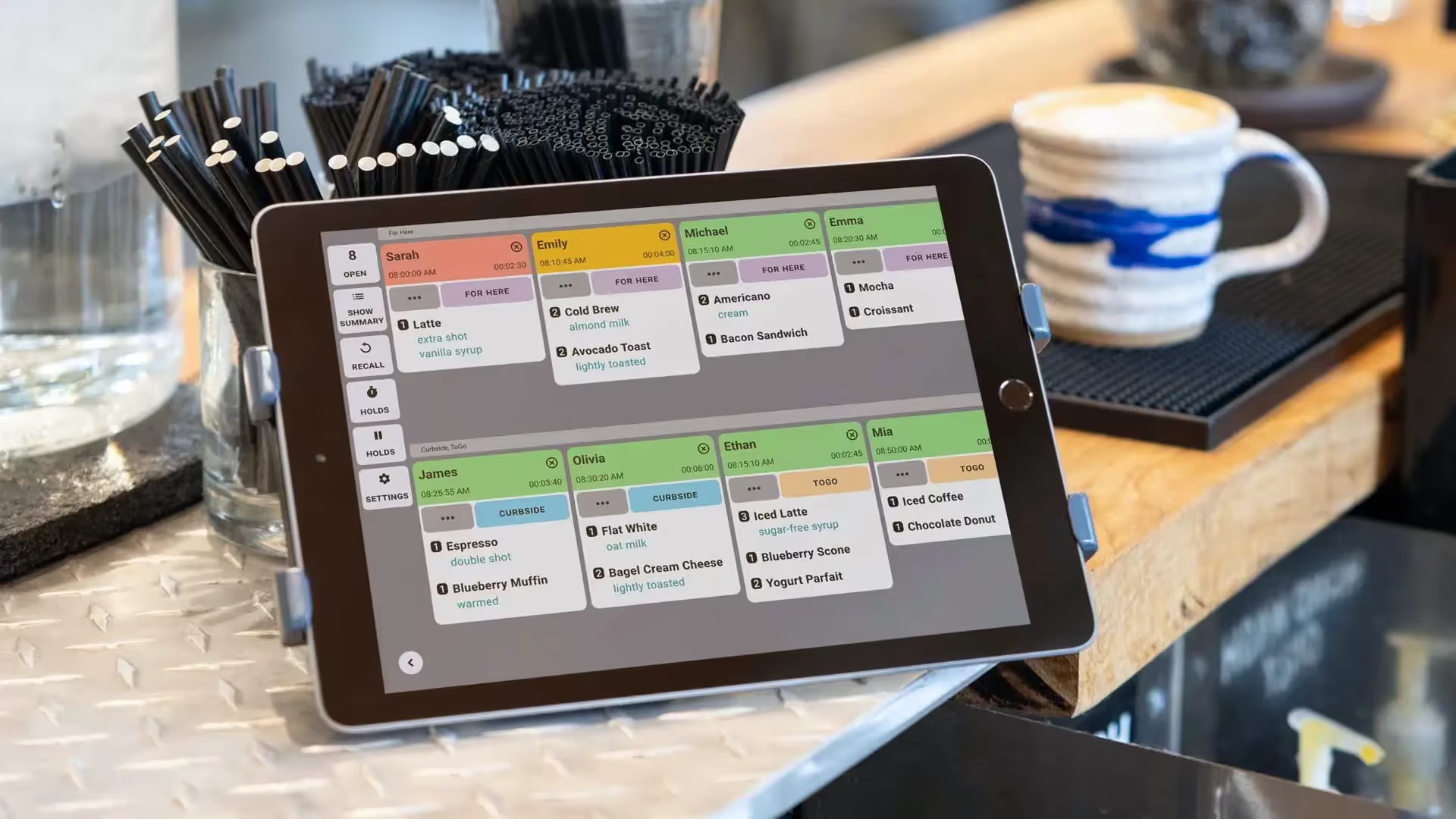



.png)




.webp)


