If you’re opening a new restaurant, one important decision you have to make is how you’re going to get orders from the point of sale to the kitchen or food prep stations. There are several options to choose from:
- Verbally. Servers or cashiers tell the kitchen what items to prepare. This simple, no-cost method may work for low volume restaurants with uncomplicated menus. However, this method also requires the kitchen to remember every order detail, which increases the chances of missing items or special instructions.
- Handwritten tickets/cups. Servers or cashiers write the customer’s order on a slip or on a paper drink cup then hand it off to the kitchen or barista. This method is also free (less the cost of pens and paper), but handwriting every order can slow down the ordering process and trying to interpret messy handwriting can lead to mistakes.
- Printed paper tickets. Servers or cashiers enter orders in the POS, which then prints a paper ticket in the kitchen. This method solves the messy handwriting problem, but paper tickets can still get lost and you end up with a stack of useless paper tickets at the end of the night.
- Kitchen display system. Servers or cashiers enter orders in the POS, which then displays the order on a screen in the kitchen. Digital orders never get lost, the bright screen is easy to read, and features like timers and auto-prioritization help the kitchen prepare orders accurately and efficiently.
In addition to considering which option makes the most sense for your restaurant’s workflow, cost will likely be a factor in the final decision. In this blog post we’ll compare the typical costs associated with two of the most popular options: printed paper tickets and kitchen display systems.
Kitchen Screen Hardware Cost
First, let’s start with the upfront investment cost. If you choose printed paper tickets you’ll need to buy a kitchen printer that integrates with your point of sale system. The good news is kitchen receipt printers are generally less expensive than thermal printers. However, common models such as the Epson TM-U220 series and the Star Micronics TSP700 series typically start around $300. Depending on your kitchen set up you may need multiple printers, for example, a printer for the drive thru line and another for dine-in orders.
The investment cost for a kitchen display system screen may be less transparent depending on the KDS provider. Some companies bundle the KDS hardware and software into a single package, while others, like Fresh KDS, allow you to source and buy your own hardware. How much you spend on a KDS screen can vary depending on your needs. You can usually find quality 10-inch Android tablets starting around $250 or you can spend $1,000 for a steel-encased, rugged 22 inch touchscreen monitor. Like with printers, you’ll need to purchase hardware for each station that needs to see orders. You’ll also need to factor in things like mounts, bump bars, and cables.
Kitchen display system software that lets you bring your own devices gives you flexibility in testing out the system before fully committing. Plus, if the devices are unlocked you will be able to repurpose the hardware if necessary.
Operating Costs for Printers vs. KDS’s
With printers, the main ongoing cost is buying paper and ink cartridges. How much paper and ink you will need depends on how many tickets you print. As you get busier and print more tickets you’ll have to buy more paper. Depending on your volume, you may spend $20-$50 a month on paper and ink to run your kitchen printer.
On the kitchen display side, your monthly cost will depend on the system you choose. Some KDS providers bundle software and hardware for a one-time upfront license fee, while others charge a monthly subscription fee. The subscription fees will vary depending on the number of KDS screens you use and which features you need. The good thing about a subscription-based KDS is that the cost doesn’t increase if your business grows.
KDS Cost Savings
Beyond the hard costs of printers, tablets, paper, and ink, it is important to consider the side effects a printer or KDS would have on your restaurant’s costs. Paper tickets can get dropped on the floor or slip behind the steam table, and you might not realize it until you’re comping that guest’s meal. A kitchen display system can also help different stations in your restaurant stay in sync, reducing the chances of making the same item twice. This can help keep your food cost under control.
A KDS can also help increase throughput without needing to add labor hours. By increasing speed of service at your busiest times you can turn tables faster and boost your revenue. If you can increase revenue without adding staff you’ll see a lower labor cost percentage. Speed of service also has a positive effect on guest satisfaction. Customers who receive their orders on time are less likely to write a negative review and more likely to return to your restaurant.
These “intangible” benefits of a kitchen display system can really add up and make a KDS worth the investment. We know that every restaurant is different. That’s why we put together a ROI calculator that takes into account the details of your business to determine the potential impact a KDS could have. Check it out to see if Fresh KDS is right for your restaurant.
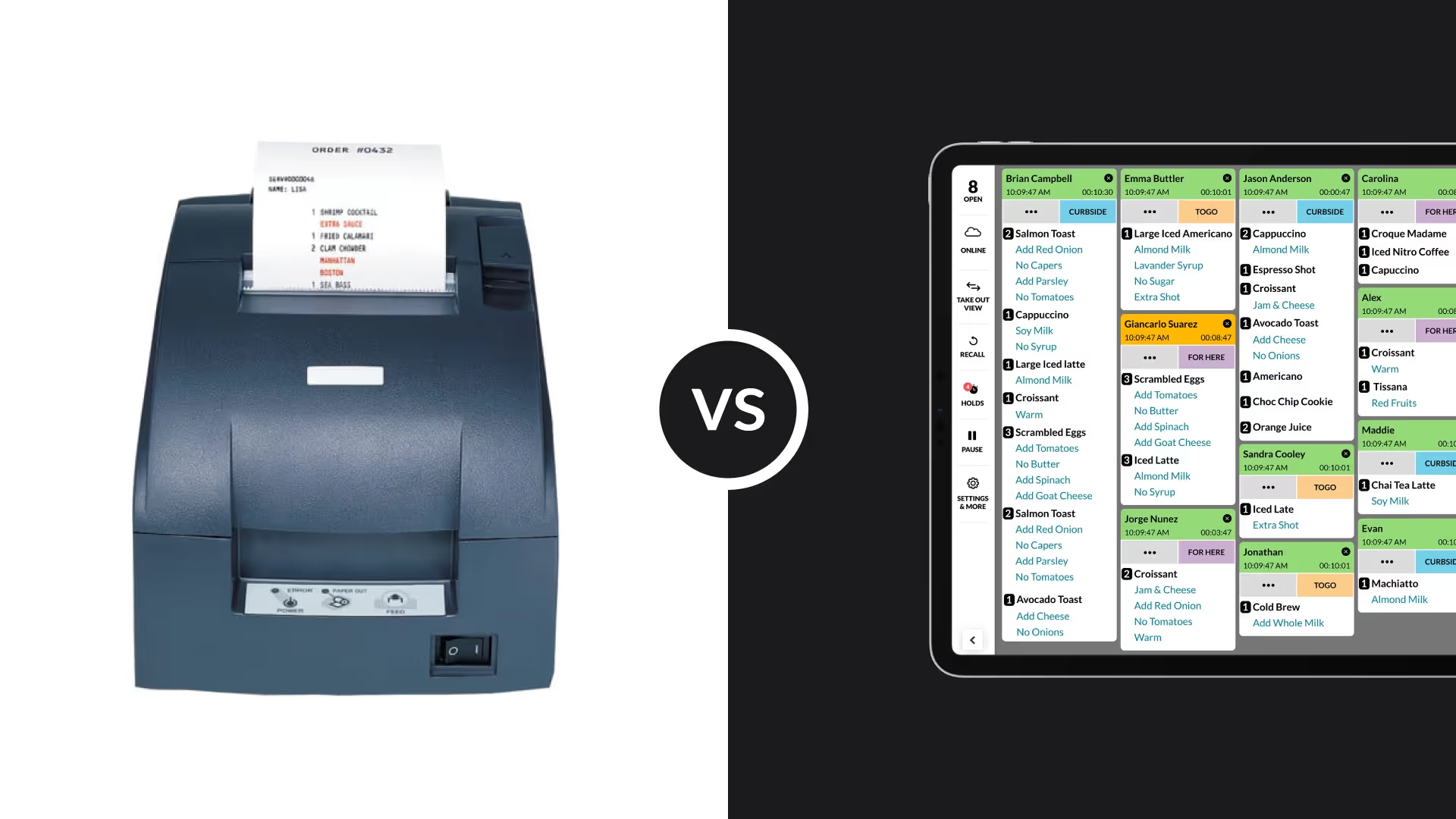



.png)




.webp)


