An alternative way to navigate orders without using the touchscreen, improving kitchen workflow and maintaining screen cleanliness.
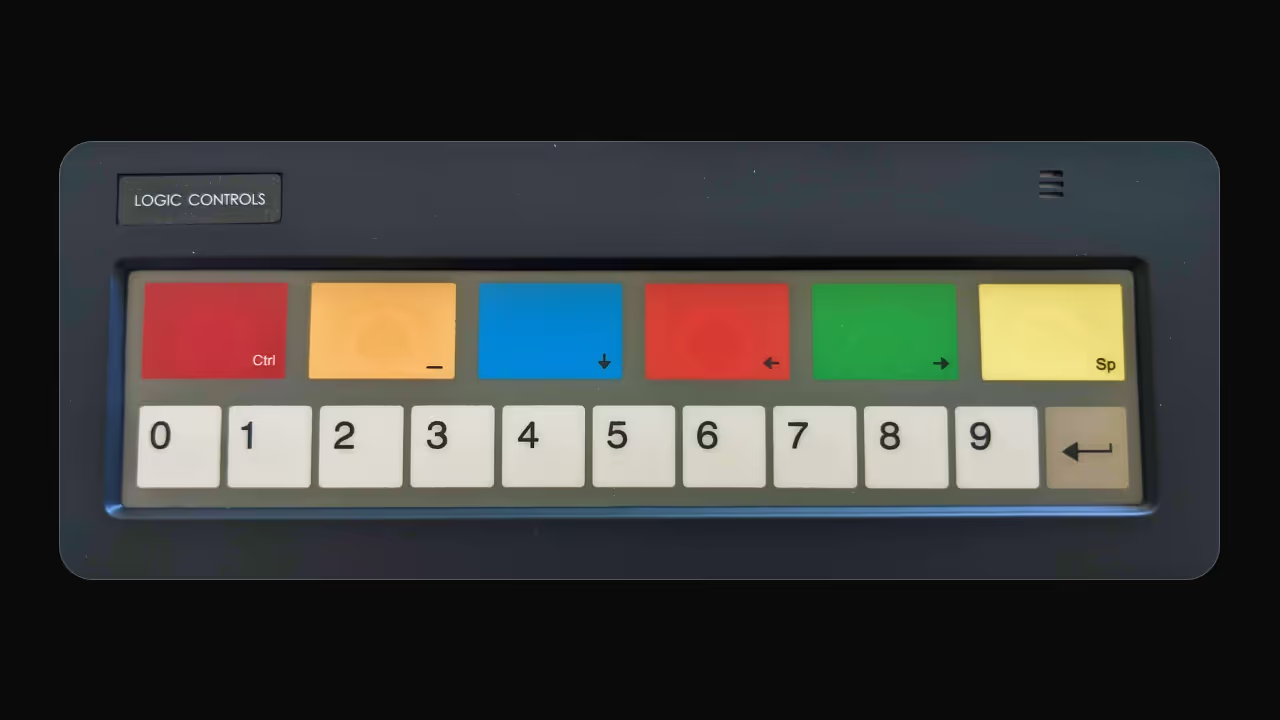
Explore Fresh KDS with our interactive demo. See how simple order management can be.
Bump Bar Support in Fresh KDS provides an alternative way to navigate orders without using the touchscreen, helping to maintain cleanliness and streamline kitchen workflows. A bump bar is a small, programmable device that connects to your KDS setup, allowing staff to control the display with simple button presses—ideal for reducing screen contact during busy shifts.
Key Benefits
How It Works
Fresh KDS supports the Logic Controls KB1700-A, KB1700-C, and KB1700-D USB Bump Bars. We also support the POS Guys - Bump Master.
For detailed setup instructions and compatible bump bar models, please visit our help center article.
Discover all the ways you can streamline your kitchen operations with Fresh KDS.
Begin your Fresh KDS 7-day trial today by setting up your account. The process is completely free, and only takes a few minutes. No credit card is needed, and you can cancel anytime.
Get started - it's free.png)




.webp)


